Chitubox is an application for windows that is used to prepare and print 3D models. It is a simple and easy to use application with a user-friendly interface. Chitubox has a wide range of features that make it a powerful tool for 3D printing.
3D Slash
3D Slash is a great app for those who want to create 3D models without any experience in 3D modeling. With its easy-to-use interface, you can quickly create models by cutting and carving them out of cubes. 3D Slash is an intuitive 3D modeling software that’s perfect for beginners. With 3D Slash, you can quickly create 3D models by chiseling away at virtual blocks. Once you’ve designed your model, you can then export it as an STL file and print it with your 3D printer.
Kisslicer
Kisslicer is a slicing tool with a wide range of features and a user-friendly interface. It's compatible with a wide range of printers and materials, and it offers excellent support for dual extrusion printing.
Kudos 3D
Kudos 3D is an excellent Chitubox alternative that offers many of the same features. With Kudos 3D, you can import STL files, slice them into layers, and then print them using your 3D printer. One of the best things about Kudos 3D is that it’s very user-friendly, even for beginners.
AstroPrint
AstroPrint is another excellent Chitubox alternative. It’s a cloud-based 3D printing platform that allows you to slice, print, and manage your 3D files from anywhere. AstroPrint also offers a great mobile app that lets you control your 3D printer from your smartphone.
TinkerCAD
TinkerCAD is a great Chitubox alternative for anyone who wants to create 3D models without having to learn complex CAD software. With TinkerCAD, you can simply drag-and-drop 3D shapes to create your model. Once you’re happy with your design, you can then export it as an STL file.
SketchUp
SketchUp is a popular 3D modeling software that’s used by architects, engineers, and other professionals. However, it’s also a great tool for hobbyists and amateurs. With SketchUp, you can create detailed 3D models of just about anything. Once you’re done, you can export your model as an STL file and print it with your 3D printer.

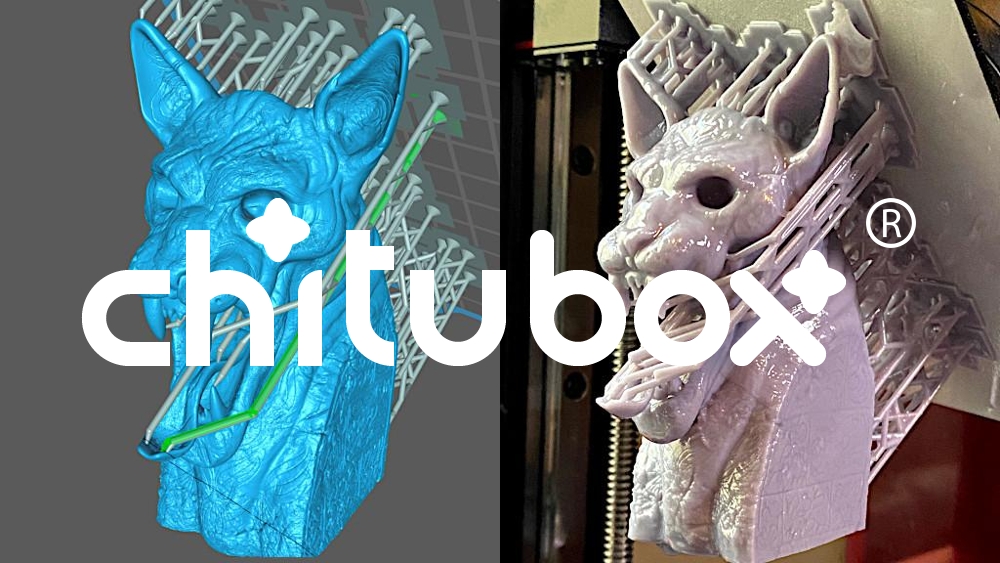

 What Is Chitubox and How to Use?
What Is Chitubox and How to Use?
 Best Apps Similar to Chitubox
Best Apps Similar to Chitubox
